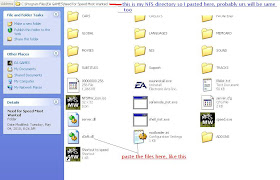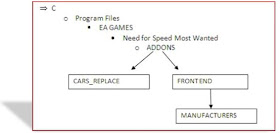Hello guys, it's gonna be fun to play with a bike in a car racing game.. Let me b specific and not talk much, so here is the process...
Hello guys, it's gonna be fun to play with a bike in a car racing game.. Let me b specific and not talk much, so here is the process...
1-Follow the steps from 1 to 4 from my previous post http://nfstricks.blogspot.com/2010/06/install-additional-cars-in-nfs-most.html and if u have done this before, no need to do it again.
2-Download the necessary files to install a bike from http://www.nfsunlimited.net/files/listField/7/title/Other
3-Now again go to ur download folder, unzip it and copy the whole folder named CLIO in CARS_REPLACE folder u have just created… What actually happening is that ur car CLIO is being replaced by this bike from GTA vice city..
4-Now again follow the steps from 7 to 10 (Click to go to my previous post) with just one change, this time select ur Bike (but name will remain as CLIO) instead of Nissan.
Disclaimer: I am not doing marketing of any web site, so it is up to you that u can download these files from any web site, there are different sites working.
Mainly I use http://www.nfscars.net/ and http://www.nfsunlimited.net , so I have given their links in my blog. If they find it inappropriate, I will remove them.
Because of copyright reasons, I have not uploaded their files to my anywhere including my site, so I don’t think they should have having any problem…
I believe in open sourcing and also advices u to share your stuff with everyone.
If you face any problem just leave a comment describing your problem, I will surely reply and if this guide helped you then u can also leave a comment or if have any doubt. Please “follow me” if u like this guide..
Thanks…
Keep racing…
Vrooooooooooom………
Regards:
Ajit D.
It’s pretty simple but necessary for some patches and mods to work, well, here is the way-
Just look at the main screen when the game loads (After the video), when it says “click to continue”. If it’s 1.3, your game version is 1.3 otherwise whatever is written is your version..
If it’s 1.3, your game version is 1.3 otherwise whatever is written is your version..
If u want to convert your NFS Most wanted to version 1.3, check out this link with some added fun.
Install additional(mod) cars to your Need for speed Most WantedRegards:Ajit DHappy racing..
Vroooooommmm...
Hello guys,hows u doin..don't u get bored sometimes by playing with the same cars? Ever thought to play with the Police SUV or ferrari. if yes then this guide is just for you..follow the guide step by step, I am sure it will work coz I've tasted on my system..
(In this guide I’m gonna show you how to import “NISSAN Skyline GT-R R-34 "DTM Edition" car by replacing BMW M3 GTR E46, the same way u can install as many cars you want)..1. First of all make sure you that have version 1.3 of NFSMW, if not u must install a patch to convert it to version 1.3.1.1 You can download this patch from any site, one of the link is: http://download.cnet.com/Need-for-Speed-Most-Wanted-v1-3-patch/3000-7518_4-10471256.html
1.2 If the above link is not working try this-http://www.nfscars.net/file/view/mostwanted/6099.aspx
Guide: How to check version of my need for speed most wanted
2. If u already have version 1.3 you are done with step 1.3. Now download these two files-3.1- D3d9.dll3.2- Modloader.ini Link to download these two files are-
Link to download these two files are-
http://www.nfscars.net/forum/attachment.php?attachmentid=10482&d=1249932650These will be in zipped format, go to your download folder, unzip them and copy them into your NFS Directory (for me it is C:\Program Files\EA GAMES\Need for Speed Most Wanted)Like this-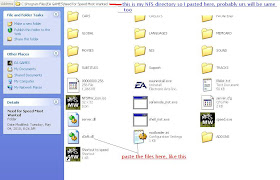 4. Now create a folder ADDONS in ur NFS directory.4.1- In ADDONS again create two folders named
4. Now create a folder ADDONS in ur NFS directory.4.1- In ADDONS again create two folders named
CARS_REPLACE
and
FRONTEND.
In FRONTEND create a folder MANUFACTURERS.
See this screenshot-
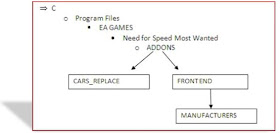 I hope u understood…5. Now download the files necessary for installing NISSAN in NFS MW.
I hope u understood…5. Now download the files necessary for installing NISSAN in NFS MW.
link:
http://www.nfscars.net/file/view/mostwanted/11549.aspx6. Now again go to ur download folder, unzip it and copy the whole folder in CARS_REPLACE folder u have just created… What actually happening is that ur car BMW M3 is being replaced by this NISSAN..It should be like this- SPECIAL NOTE: If the files u have just downloaded also contains a .bin file (probably the uploader might have created the folder ADDONS-> CARS_REPLACE & FRONTEND then MANUFACTURERS), if the MANUFACTURERS folder contains a .bin file, copy that file to your MANUFACTURERS folder, If not then don’t worry. Just copy the single folder of car (In this case copy the folder BMWM3GTRE46 to CARS_REPLACE).
SPECIAL NOTE: If the files u have just downloaded also contains a .bin file (probably the uploader might have created the folder ADDONS-> CARS_REPLACE & FRONTEND then MANUFACTURERS), if the MANUFACTURERS folder contains a .bin file, copy that file to your MANUFACTURERS folder, If not then don’t worry. Just copy the single folder of car (In this case copy the folder BMWM3GTRE46 to CARS_REPLACE).
In our case downloaded files also contains a MANUFACTURERS folder then a .bin file so we’re gonna copy this file into our MANUFACTURERS folder.
like this- 7. One last thing, go to ur NFS directory, right click on speed.exe and click on create shortcut. 7.1- A new exe file should have been created named Shortcut to speed…alright..?? now right click on it-> properties-> there will be a field called target, write "C:\Program Files\EA GAMES\Need for Speed Most Wanted\speed.exe" –mod or in general I can say that whatever is written just add minus sign then write "mod" without double quotes, this basically will load mod files which is required to load your cars by replacing original car(in our case BMW)..
7. One last thing, go to ur NFS directory, right click on speed.exe and click on create shortcut. 7.1- A new exe file should have been created named Shortcut to speed…alright..?? now right click on it-> properties-> there will be a field called target, write "C:\Program Files\EA GAMES\Need for Speed Most Wanted\speed.exe" –mod or in general I can say that whatever is written just add minus sign then write "mod" without double quotes, this basically will load mod files which is required to load your cars by replacing original car(in our case BMW)..
8. Oh man, it’s all done now.
9. NOTE: whenever u want to load this car or additional cars always start game by clicking the shortcut u have created, if u start game by the default speed.exe file or normally the desktop shortcut which setup generally creates.. These additional cars will not load..
10. How to check it’s working or not:-
10.1- Start the game with new shortcut you have created (Don’t start game by default Shortcut.
10.2- Go to MY cars menu. See this snapshot-

10.3 Select Nissan.
If it’s not coming then go this way
 11. I have tried to make this guide as simple as possible and also given screenshots where I thought, it could help u, but if u still face problem, u can always ask me…just leave ur problem in comments. I will try my best and if u appreciate my work, leave your comments or follow me.
11. I have tried to make this guide as simple as possible and also given screenshots where I thought, it could help u, but if u still face problem, u can always ask me…just leave ur problem in comments. I will try my best and if u appreciate my work, leave your comments or follow me.
Disclaimer:I am not doing marketing of any web site, so it is up to you that u can download these files from any web site, there are different sites working. Mainly I use http://www.nfscars.net/ and http://www.nfsunlimited.net , so I have given their links in my blog. If they find it inappropriate, I will remove them. Because of copyright reasons, I have not uploaded their files to my anywhere including my site, so I don’t think they should have having any problem…
I believe in open sourcing and also advices u to share your stuff with everyone. Please “follow me” if u like this guide..

 Hey guys, Most Wanted is one of the most famous and popular game of the "Need for Speed" series...but when it gives problem it really hurts...
Hey guys, Most Wanted is one of the most famous and popular game of the "Need for Speed" series...but when it gives problem it really hurts...
If u have installed version 1.3 of this game u might face the problem that "mouse doesn't work or mouse cursor doesn't appear" when u go to the shop and customize the car for decreasing the heat level or just to make u feel cool...because of this sh*t u become unable to access the submenus..so, what's the solution??????
Here it is--- Use the key "9 and 0"(Nine and Zero) to access those sub menus that could be only accessed with ur mouse but cheers...u can access them with these keys now..
Happy racing,,
Your friend...
if u like this post and it helped u, just leave a comment for motivating me to post more new tricks..
 Hello guys, it's gonna be fun to play with a bike in a car racing game.. Let me b specific and not talk much, so here is the process...
Hello guys, it's gonna be fun to play with a bike in a car racing game.. Let me b specific and not talk much, so here is the process...