(In this guide I’m gonna show you how to import “NISSAN Skyline GT-R R-34 "DTM Edition" car by replacing BMW M3 GTR E46, the same way u can install as many cars you want)..
1. First of all make sure you that have version 1.3 of NFSMW, if not u must install a patch to convert it to version 1.3.
1.1 You can download this patch from any site, one of the link is: http://download.cnet.com/Need-for-Speed-Most-Wanted-v1-3-patch/3000-7518_4-10471256.html
1.2 If the above link is not working try this-
http://www.nfscars.net/file/view/mostwanted/6099.aspx
Guide: How to check version of my need for speed most wanted
2. If u already have version 1.3 you are done with step 1.
3. Now download these two files-
3.1- D3d9.dll
3.2- Modloader.ini
 Link to download these two files are-
Link to download these two files are-http://www.nfscars.net/forum/attachment.php?attachmentid=10482&d=1249932650
These will be in zipped format, go to your download folder, unzip them and copy them into your NFS Directory (for me it is C:\Program Files\EA GAMES\Need for Speed Most Wanted)
Like this-
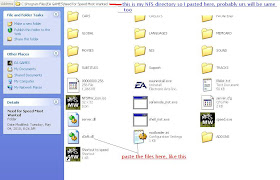
4. Now create a folder ADDONS in ur NFS directory.
4.1- In ADDONS again create two folders named
CARS_REPLACE
and
FRONTEND.
In FRONTEND create a folder MANUFACTURERS.
See this screenshot-
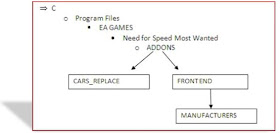 I hope u understood…
I hope u understood…5. Now download the files necessary for installing NISSAN in NFS MW.
link: http://www.nfscars.net/file/view/mostwanted/11549.aspx
6. Now again go to ur download folder, unzip it and copy the whole folder in CARS_REPLACE folder u have just created… What actually happening is that ur car BMW M3 is being replaced by this NISSAN..
It should be like this-

SPECIAL NOTE: If the files u have just downloaded also contains a .bin file (probably the uploader might have created the folder ADDONS-> CARS_REPLACE & FRONTEND then MANUFACTURERS), if the MANUFACTURERS folder contains a .bin file, copy that file to your MANUFACTURERS folder, If not then don’t worry. Just copy the single folder of car (In this case copy the folder BMWM3GTRE46 to CARS_REPLACE).
In our case downloaded files also contains a MANUFACTURERS folder then a .bin file so we’re gonna copy this file into our MANUFACTURERS folder.
like this-

7. One last thing, go to ur NFS directory, right click on speed.exe and click on create shortcut. 7.1- A new exe file should have been created named Shortcut to speed…alright..?? now right click on it-> properties-> there will be a field called target, write "C:\Program Files\EA GAMES\Need for Speed Most Wanted\speed.exe" –mod or in general I can say that whatever is written just add minus sign then write "mod" without double quotes, this basically will load mod files which is required to load your cars by replacing original car(in our case BMW)..
8. Oh man, it’s all done now.
9. NOTE: whenever u want to load this car or additional cars always start game by clicking the shortcut u have created, if u start game by the default speed.exe file or normally the desktop shortcut which setup generally creates.. These additional cars will not load..
10. How to check it’s working or not:-
10.1- Start the game with new shortcut you have created (Don’t start game by default Shortcut.
10.2- Go to MY cars menu. See this snapshot-

10.3 Select Nissan.
If it’s not coming then go this way
 11. I have tried to make this guide as simple as possible and also given screenshots where I thought, it could help u, but if u still face problem, u can always ask me…just leave ur problem in comments. I will try my best and if u appreciate my work, leave your comments or follow me.
11. I have tried to make this guide as simple as possible and also given screenshots where I thought, it could help u, but if u still face problem, u can always ask me…just leave ur problem in comments. I will try my best and if u appreciate my work, leave your comments or follow me.Disclaimer:I am not doing marketing of any web site, so it is up to you that u can download these files from any web site, there are different sites working. Mainly I use http://www.nfscars.net/ and http://www.nfsunlimited.net , so I have given their links in my blog. If they find it inappropriate, I will remove them. Because of copyright reasons, I have not uploaded their files to my anywhere including my site, so I don’t think they should have having any problem…
I believe in open sourcing and also advices u to share your stuff with everyone. Please “follow me” if u like this guide..
i cant add "-mod " to shortcut it gives error as "INVALID SHORTCUT"
ReplyDeleteIM USING WINDOWS 7
for that , just copy the whole address given below:-
Delete"C:\Program Files\EA GAMES\Need for Speed Most Wanted\speed.exe" –mod
its says please insert the correct CD-ROM, select Ok and restart application ????
Deletefor "-mod" problem, dont type -mod directly. Add space and then -mod to the shortcut address
DeleteI HAVE FOLLOWED EVERY SINGLE STEP BUT THIS IS NOT WORKING FOR ME. HOWEVER, I USED TO GET TO WORK IT WITH RUNNING THIS NFS ADDITIONAL CARS ADDER. HERE IS FOR THOSE WHO WANT TO DOWNLOAD IT. >>>>> NFS ADDITIONAL CARS ADDER (UPDATED). PS IT'S NOT MINE AND I AM JUST SHARING IT HERE... I HOPE IT WILL WORK FOR YOU TOO.
DeleteThank you @Adam N. I was searching for any working version of it.
DeleteThanks man. It worked for me.
DeleteYou just saved me a lot of time. Thank you Adam.
DeleteThanks Adam, I really need this.
DeleteIt worked as described. Thank you @Adam N.
DeleteNice mate, you helped me a lot.
DeleteThanks Adam, you just made my day.
DeleteIt works. Thank you Adam.
DeleteIt worked perfectly. Thank you so much.
Deletei have done the whole process and i got my bike but i have lost my game sound , please explain the solution
ReplyDeletei've done everything..but it still work as normal...i can't find the new car :s help
ReplyDeletei cant add "-mod " to shortcut it gives error as "INVALID SHORTCUT"
ReplyDeleteand your solution 4 dat is also not working
i am using windos XP
whatever i do i cant change the name
plz help
DeleteNeed it for windows 7
ReplyDeleteneed all the`s file`s of star mod loader to windows 7
ReplyDeleteits says please insert the correct CD-ROM, select Ok and restart application ????
ReplyDeletethank you very very very much
ReplyDeleteLol I got plenty of new kool cars!!! All thanks to you man!!
ReplyDeletehow
Deleteit says plz insert correct cd-rom and restart application?????????????????????//
ReplyDeletehelp me plz on email:mesaksum@gmail.com plz....
is there any way to add new cars to the game wihout replacing the older ones
ReplyDeleteAwesome post about best casters and wheels and it will be give more information those people who such a need.
ReplyDeletederby car service & canterbury car service
How to add more than one cars in my cars
ReplyDeleteReally, excellent collections professionally uses about automotive product.
ReplyDeleteMitsubishi Replacement Radiators & Nissan Replacement Radiators
Thanks...... :)
ReplyDeleteI reading your blog & I got it you provide wonderful service at any kind of car accessories at affordable prize.
ReplyDeleteFord Replacement Fans & replacement radiators
I can't download d3d9.dl and modloader.ini
ReplyDeletei have a problem with d3d9.dll when I put that dll file and start the game it say the application was unable to start correctly when remove that file its start normally and no mods...
ReplyDeletei followed the steps but the old car appear inside the new one what is solution for this ??
ReplyDeleteprogram starts to load and suddenly kicks out, message displayed to me states "program has stopped working and windows is collecting information about the problem, I am using windows 7 ultimate
ReplyDeletethnx it worked.:)
ReplyDelete
ReplyDeleteNeed For Speed Most Wanted
Need For Speed Most Wanted Download
Need For Speed Most Wanted For PS3
Need For Speed Most Wanted PS4
Need For Speed Most Wanted APK
This is a very nice blog & i have some same stuff on my site plz visit below :
ReplyDeleteNeed For Speed Most Wanted APK
Need For Speed Most Wanted 2012
I would like to update the link to download the Nissan Skyline GT-R:
ReplyDeletehttp://www.nfscars.net/need-for-speed-most-wanted/7/files/view/8604/
i loved this game
ReplyDeleteregards :
Download Mini Militia APK
Download Mini Militia Wall Hack
Lol shit doesn't work, man. I still got only 32 cars in there.
ReplyDeleteguys how can i get this mod file
ReplyDeleteIn each dialogue box, the movies chronologically segregated in descending order.
ReplyDeleteThis site is very organized and very possible. The film can be searched alphabetically.
From 0-9 and the alphabets individually can be searched.Hollywood, Bollywood, Malayalam, Tamil
and Telugu movies. Once you open the website, you will be able to see a range of options.123Movies,
GoMovies, GoStream, MeMovies or 123movieshub,movierulz,hindi movies,Bollywood | Hollywood | Songs | Punjabi
| Hindi Dubbed | Songs | Hindi Webseries Season | Netfilix | ULLU App
In a separate dialogue box, we can search by the plethora of the genres provided to us. Action, animation, adventure,
biography, comedy, crime, documentary, drama, family, fantasy, film-noir, game show, history, horror, music, musical, mystery,
news, reality show, romance, sci-fi, sports, talk- show, thriller, war and western and various genres can be found here.
#1 The Best Apps and Games For Android · Apk Module
ReplyDeletehttps://apkmodule.com/project-qt-mod-apk/
Project QT MOD APK
Watch and download Korean drama, movies, Kshow and other Asian dramas with english subtitles online free. Kshows for everyone https://dramacoolee.watch/ !
ReplyDeleteThis comment has been removed by the author.
ReplyDelete